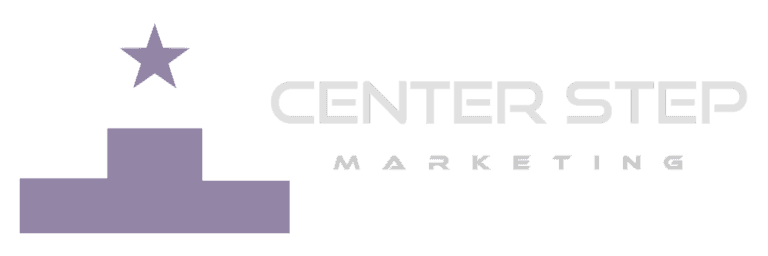Not long ago, Google released a new live chat feature for verified Google My Business profiles. Just over a week later, they also began to slowly release a crowd-sourced and business-sourced FAQ on verified Google My Business profiles, called Places Questions & Answers.
Questions and Answers grant business owners and managers to directly answer their customer’s questions in their Google business listing. Right now, Google is allowing two options to submit questions and answers: consumers and business owners. While this may cause some initial controversy with unrelated questions or spam, there are some long-term benefits for both sides as this feature rolls out. Specific common questions are going unanswered right now when doing online searches for nearby businesses. Google hopes this new feature will help users make more comfortable decisions about a business found online.
Much like reviews, merchants and users can both ‘thumb up’ content to boost its position and flag content that is incorrect or spam. Over time, this will help provide the most accurate information related to the questions submitted.
While this new feature isn’t available for every business listing quite yet, it’s important to stay ahead of the game. Here are 5 tips on how you can prepare for the full global rollout!
- Start Now – Take a look at your website’s current list of frequently asked questions. If you get stuck, ask your employees what common questions they hear from customers. Go to your family and friends and see what they don’t know about your company. Even if your business isn’t eligible for these just yet, you can start preparing a few questions in advance.
- Speak Your Customer’s Language – Answer your questions in a way the average customer would understand. Don’t use too much of your industry’s jargon, or you could lose customers before they even click to your website!
- Use Real Questions – This may seem silly, but be certain that these are helpful questions for customers to know in advance. Don’t use this as an opportunity to keyword spam (that practice died years ago). Aside from military or senior discounts, avoid advertising specific products or services. Keep the questions basic and simple.
- Think Creatively – Some frequently asked questions should be common for many businesses, such as answering free consultations or estimate questions. However, there may be a few opportunities for niche questions to answer. For example, a jewelry store can answer what jewelry they specialize in, or a cafe can share if they have a kid’s menu available.
- Check Regularly – Early reports are stating that users can also submit questions. If asked enough times, these can eventually become frequently asked questions on your Google Maps listing. It’s important to check regularly by logging into your Google My Business account, and verifying the information that is being provided about your business.
Google is rolling this out slowly to only select business profiles at a time and on the Android Google Maps app, so it won’t be overwhelming to toss at business owners. But this is just around the corner from being released to all business listings globally.
Being proactive with this new feature is key to your online success. Thankfully, Scorpion is ahead of the game, as FAQ’s are just one of many important factors to a successful online campaign. Your dedicated marketing manager understands the latest trends and strategies to help your business keep an edge over your competitors. Contact us today to get started with your digital marketing strategy!